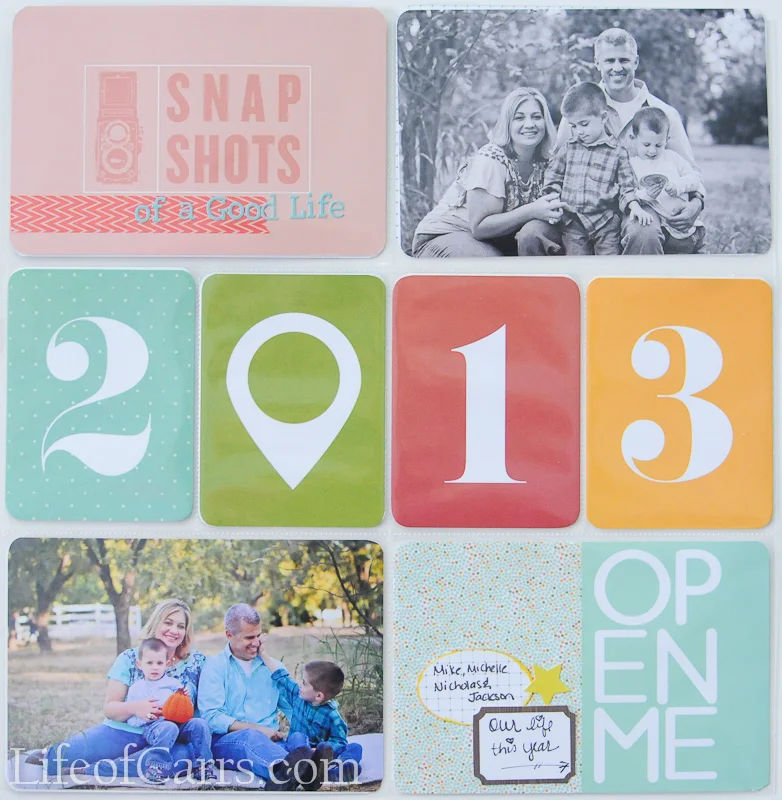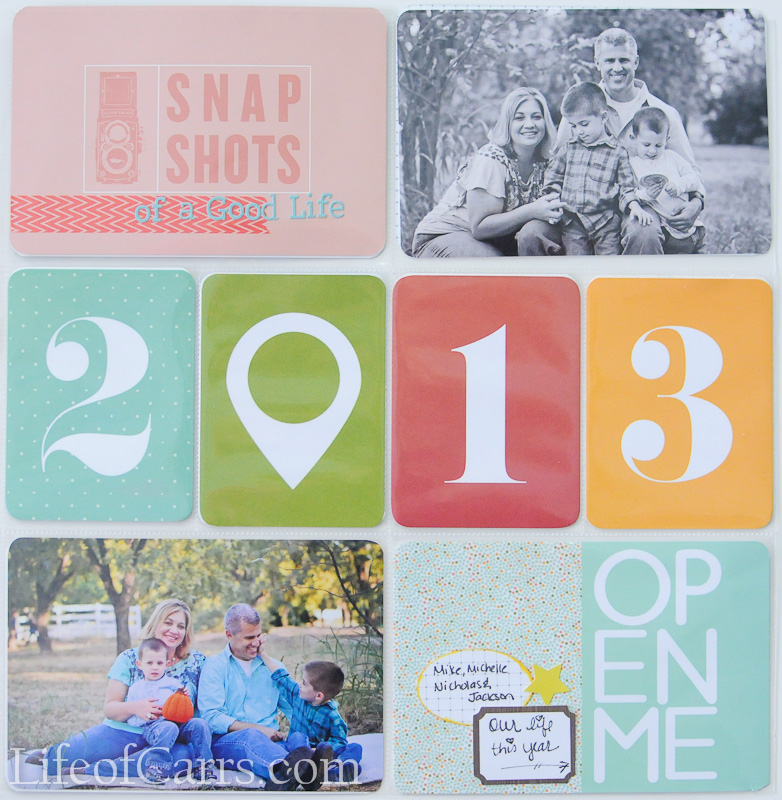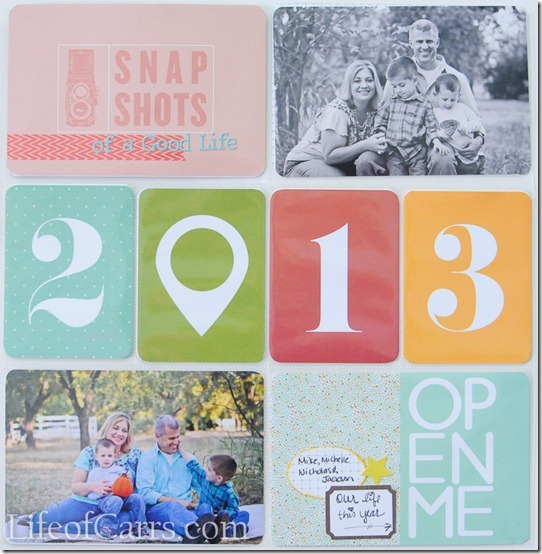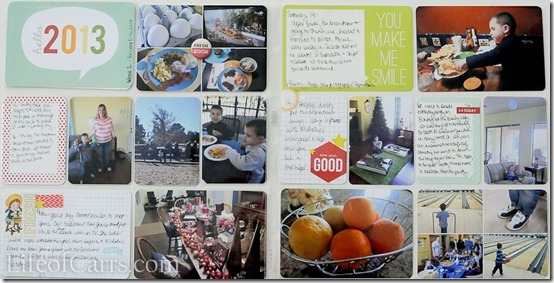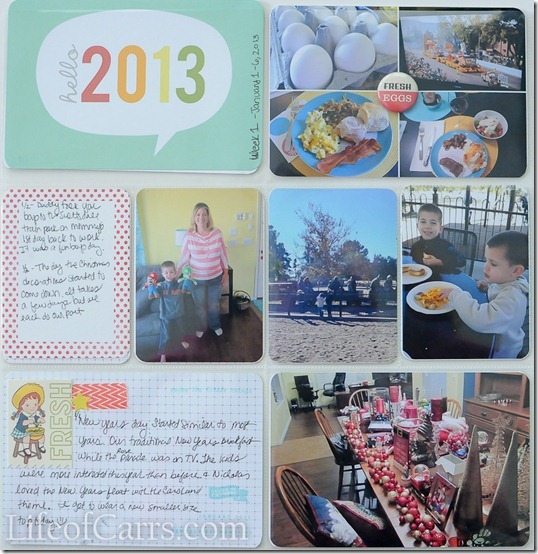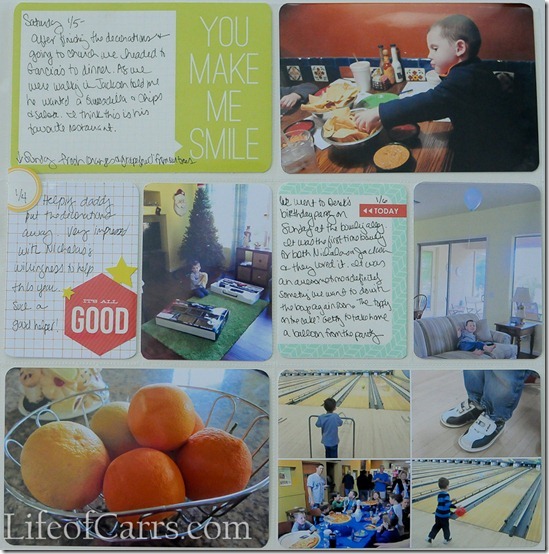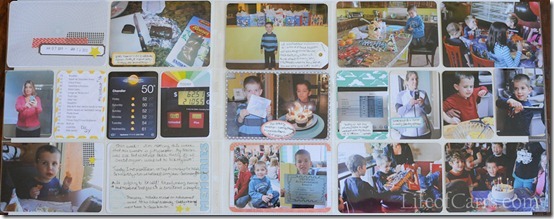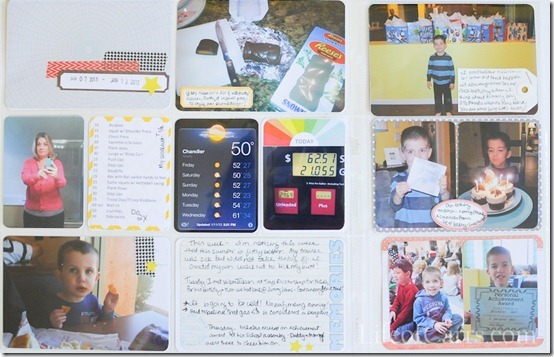It’s been awhile, I know. Somehow the good intentions to blog just seem to be swept aside by life. One of my goals for this year was to blog here and over at Getting Healthy at least once a week in 2013. I guess I am a bit late to the party, but that’s life. In 2012 I finished my first full year of doing a Project Life album. I will admit that the last several months were finally documented mostly in December. But it was an accomplishment nonetheless. It made me excited to tackle 2013 a little more timely. I helped that desire along by subscribing to Studio Calico’s Project Life monthly kit.
My week’s for the 2013 album will go Monday to Saturday with the plan to document the previous week the following weekend. I don’t worry about having a picture a day, I am trying to capture our week. I may skip weeks or combine them, whatever works. This is not a high maintenance project for me. So far, I am still on track. I am planning to keep it simple by using only the supplies I throw in my Project Life basket throughout the month and the Studio Calico kits.
This album is totally worth doing. Yesterday it was awesome when I was working on the week 2 pages and Nicholas and Jackson came over and sat with me to look at the pictures and talk about the week.
That is what is really about…documenting our everyday life.
This year I thought it would be fun to share the Project Life pages I do each week or two and also show the pages for the same period in 2012. (Whether or not it is fun for you, I know it will be for me. ![]() )
)
2013 Project Life
Here is my 2013 opening page…I thought of a 1000 ways to improve it after I finished, but then I called it good and scrapped a layout instead. (The photos were taken by the sweet and talented Becca Pikula)
I loved the cards that were included in the Studio Calico kit, it made the cover page come together really fast and focus on the family photos.
Week 1 - I used a combination of the Studio Calico Project Life and regular kits and some various printables I already had. I prefer to use the Design A page protectors, but hope to mix it up this year somewhat – I have all the other sizes, so I just need to think about it when I select and print my pictures for the week.
Week 1
After I select and edit my pictures in Lightroom, I use Picasa to do quick collages. I don’t even bother with Lightroom or Photoshop for the collages. For me, it is a lot faster in Picasa. I use this especially for the 3x4 pictures I pick 2 vertical photos and pull them into a 4x6 grid collage; save and ready to upload for printing.
Week 1 (Left)
I like to include a lot of pictures from the week and collages allow me to do it. I don’t need one photo and one journaling card a day. I combine jpurnaling for a couple of days on a 4x6 sometimes. It’s all good.
Week 1 (Right)
Week 2
It was Nicholas’s birthday this week and we had extra pictures so I added an American Crafts 6x12 3-up page in between the normal Design A pages. I love the 6x12 for squeezing in a few extra pictures in a week. I really only want one album for the year so this helps me accomplish that.
Week 2 (Left)
Week 2 (Right)
and here is what we were doing last year at the same time…
2012 Project Life
2012 Cover
Last year’s opening page included pictures from our photo shoot with Sarah Heinle who did a fabulous job with the kiddos even with an incredibly uncooperative little Jackson.
Week 1
Last year I used the Clementine core kit by Becky Higgins with a little supplementing from my stash. I had also picked up the coordinating digital life kit from Jessica Sprague which is now available at AC Digitals. Early in 2012 I did a lot more hybrid cards and photos with Project Life. But as time got away from me I did less of it.
Week 1 (Left)
The polaroid and white bordered frame collages were done in Picasa. I did pull it into Photoshop Elements to add the digital paper background, but you could cut the photos out and adhere them to normal paper too.
Week 1 (Right)
Week 2
Another time I used the American Crafts 6x12 page protector. We had Grandma and Grandpa visiting that weekend and Nicholas’s birthday so we had extra pictures I wanted to include.
Week 2 (Left)
Another thing I noticed I did more early in 2012 was include more of the day stickers for each photo. That ended too when I had enough to worry about just getting the weeks together, let alone trying to remember which day was which. Again – following the KISS method (keep it simple silly) ![]() .
.
Week 2 (Right)
I liked using the digital cards to type my journaling on using a typewrite font, maybe if I keep up more this year that will work out, and then again maybe it won’t. Who knows? We’ll just have to wait and see. ![]()
Thanks for stopping by.